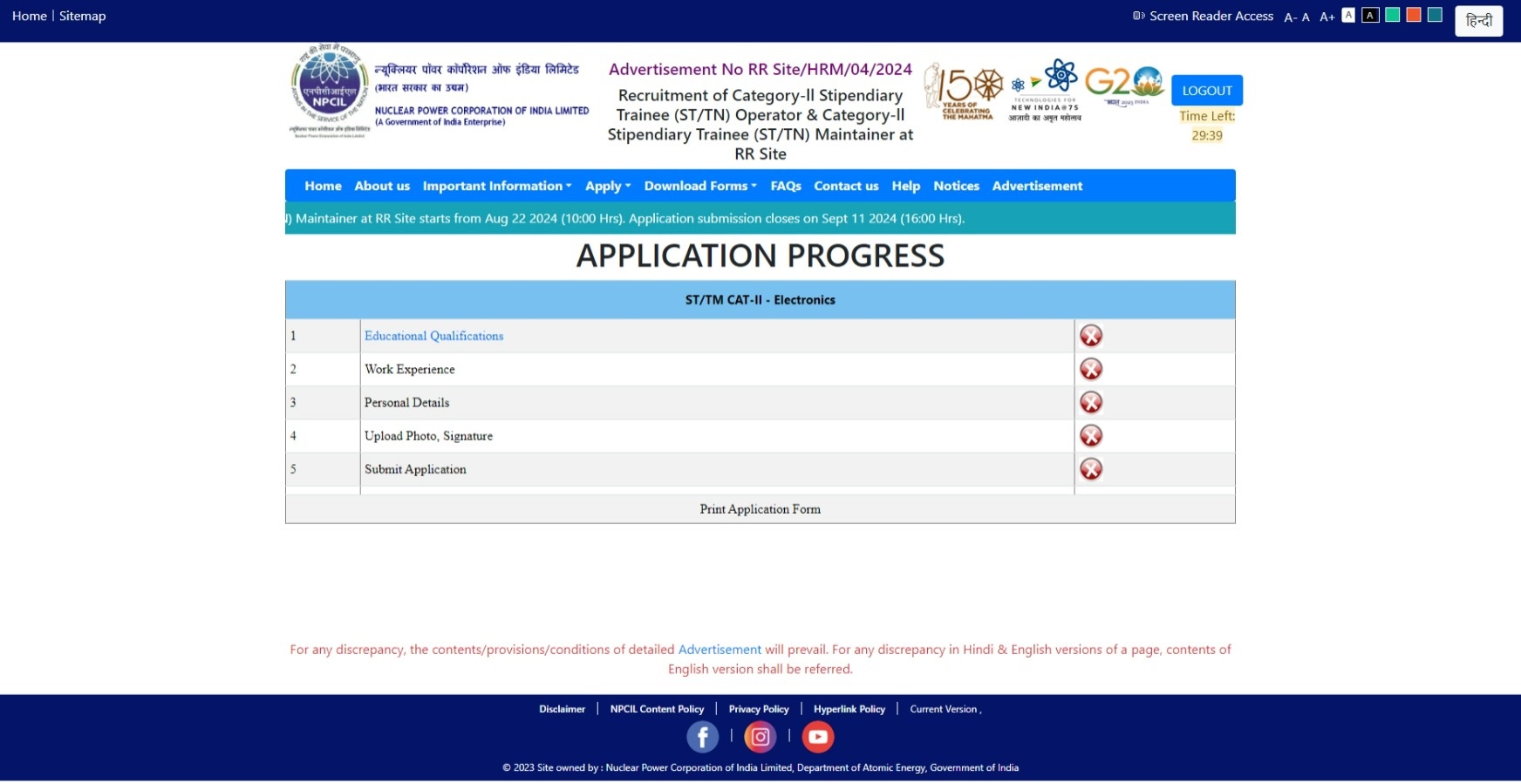
This page contains a sequence of stages including Educational Qualifications, Work Experience, Upload photo & signature and Submit Application. An applicant is allowed to go to the next stage only after saving the details on the current stage.
After clicking on "Educational Qualifications" , Qualification Page is opened. In this page, the applicant can enter details of his qualification starting from SSC/Class X.
Please note that educational qualification required to be filled may change depending on the Post & Discipline selected at the registration stage. There is also an option provided to enter any "Other Qualifications".

Applicant can save entered details using the "Save & Proceed to next step" button after entering the required information on the qualification page. Applicant will be directed to Work Experience Page.
The applicant can also open this page by clicking on the "WORK EXPERIENCE" in the top menu bar.